Mass Import to Endnote
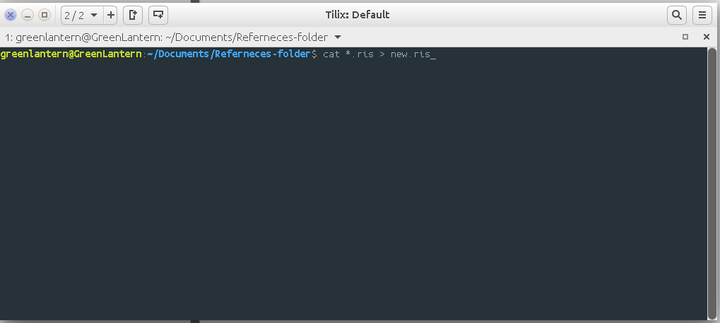
This summer (June-August) I added 629 new citation to EndNote - mostly by hand. Of those citation 392 of them had PDFs attached to the citation. I am ready to learn how to more effectively use EndNote. I estimate that I still have 450 PDFs in various folders from courses and research trips to the library over the last few years that I need to add to EndNote.
I usually try and download .ris files when I find a resource I want to reference or use. The problem I have is that EndNote X6 does not allow for importing more than one .ris file at a time.
To speed up the process I have learned to use the OS X Concatenate command in terminal: cat.
I open up terminal. Type cd drag my folder containing the .ris files I want to add to EndNote over the blinking cursor and hit enter. I then type cat and drag all the .ris files I want to concatenate to one .ris file.
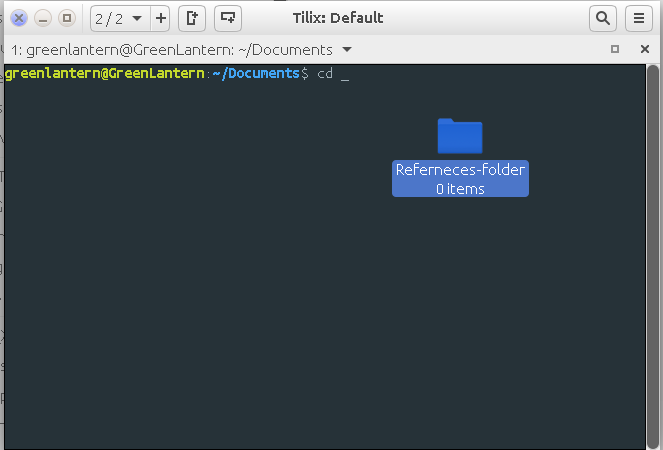
Command line: draging a path into the terminal. Credit: Hugh Paterson III
Type a > symbol and the new .ris file’s name. The result is a concatenation of all the data from the many .ris files into one .ris file. This allows me to go back to EndNote and import all the one massive .ris file and save clicks.
One can also use the star/wildcard character like this $ cat *.ris > new.ris. This will concatenate all the .ris files within the folder into the new.ris file.
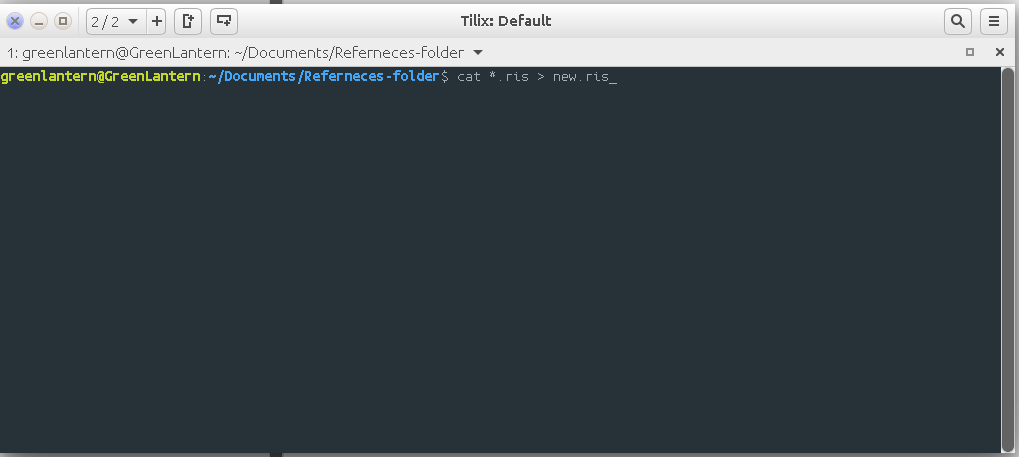
Command line: draging a path into the terminal. Credit: Hugh Paterson III
Categories: